Lab Order
2. Lab > Orders :
To access Lab Orders, navigate to the top menu and select “Lab” followed by “Orders”.
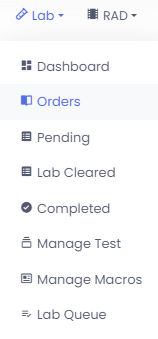
2.1 Orders
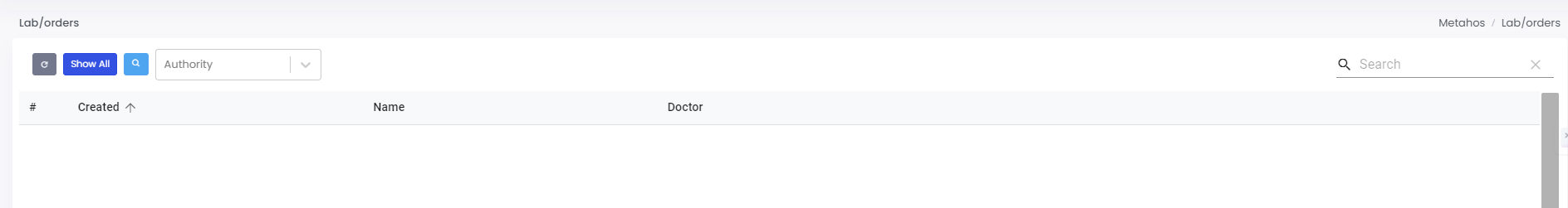
- By selecting “Show All,” users can view all patient and doctor details, organized by date.
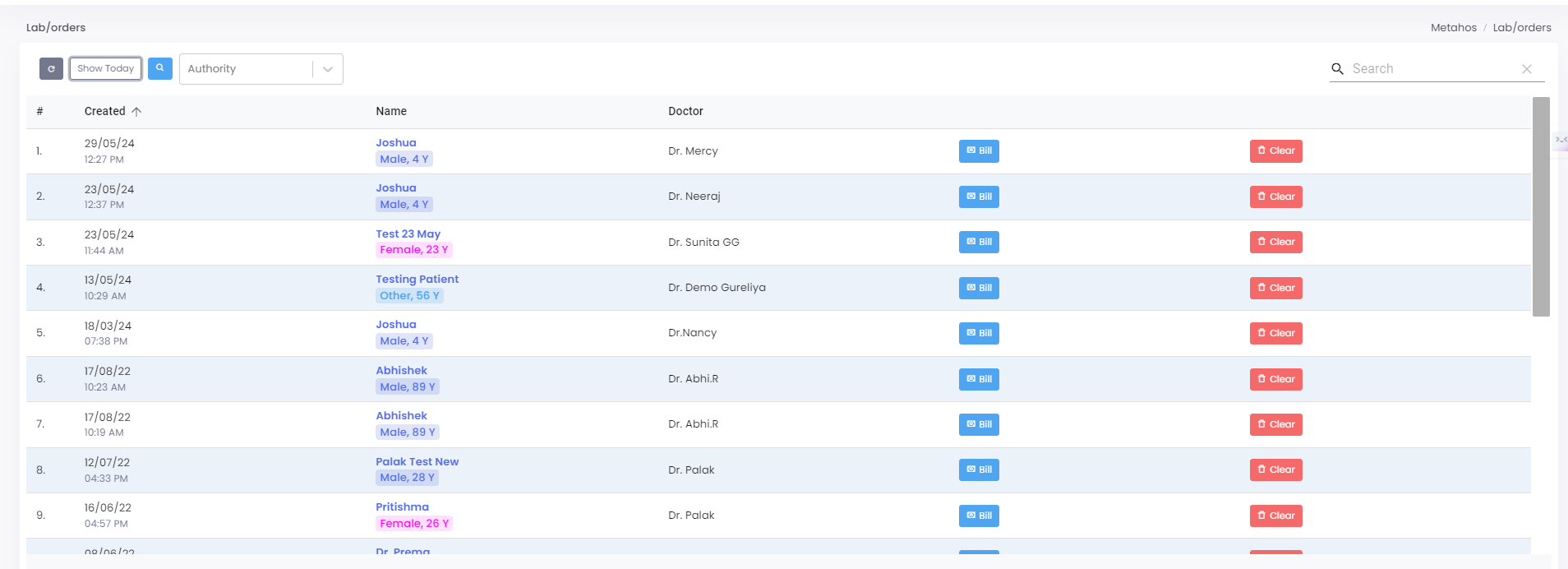
- Here, User can view all patient and doctor details, organized by date.
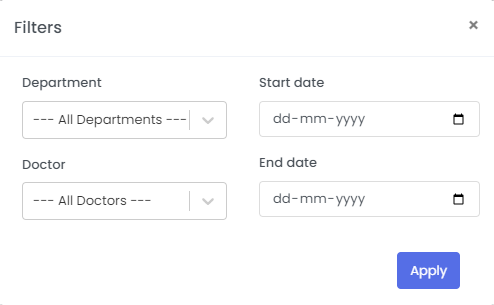
- Upon selecting the search button, users can filter by department, doctor, start date, and end date. Then click on “Apply”.
Note: Upon applying, user can view all patient and doctor details.
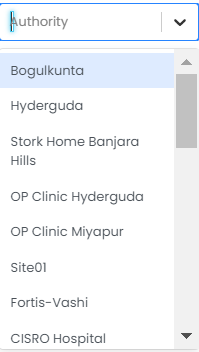
- Select “Authority” and choose the locations accordingly.